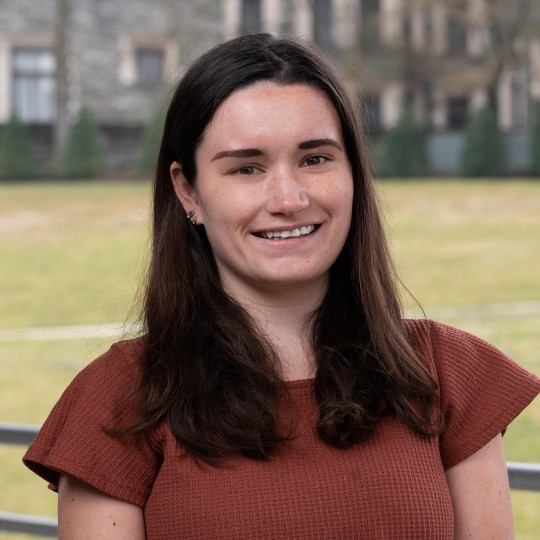Make an Appointment with Student Health Services
Please make your appointments online by accessing the Patient Portal or by calling the office during business hours at
(215) 572-2966.
You may also email shs@arcadia.edu for non-appointment-related questions.
Right to Service Suspension
Full time communter students who are non compliant with University Health Record Policy (which states that "completing the applicable Student Health Record found on the Student Health Services home page which verifies that the following immunizations have been obtained prior to attending classes and/or living on campus.") will have their access to services at Student Health Services suspended.
A full time communter student will have their right to services as Student Health Services suspended if the following criteria has been met:
- It it 4 weeks into their first semester and they remain enrolled as a full-time student
- The student has been unreponsive to the multiple attempts to contact them (which include email and outreach)
- Immunizations still must be on file (SHS will have obtained through PhilaVax)
Students will be notified in writing about the suspension of services.
Student Handbook: Excuse Note Policy
The following regulations are consistent with Arcadia University's policy of preventive health care and are made in the interests of your health and the health of the University community as a whole.
- In the event of illness or emergency when Student Health Services is not open, contact your Resident Assistant, Area Coordinator, the staff member on duty, or Public Safety at X2999
- In case of emergencies during Student Health Services hours, contact the staff in Student Health Services. The Area Coordinator or the Resident Assistant should be notified as soon as possible. If an ambulance is required, Student Health Services or the hospital (other than in extreme emergencies) is the responsibility of the student; Student Health Services will assist students in finding suitable transportation.
- If you miss more than three days of classes due to illness or emergencies, contact the Associate Dean of Undergraduate Studies, Bruce Keller,215-572-2922, who will notify the appropriate faculty.
- All requests from the family physician for medical treatment to be carried out by Student Health Servics must be in writing and signed by your family physician. If you have medication on campus presribed by a family physician, brig a copy of the prescription to Student Health Services to be included in your medical file.
- In the even of illness, it is the student's resonsibility to contact appropriate faculty. Student Health Services does not give excuse notes for missed classes.
Please refer to the student handbook for more information.
Immunization Policy
The list of required immunizations and the full immunization policy is listed here.
Flu Shot and COVID Clinic
You can sign up on LibCal for the flu shot and COVID clinic. Abington Pharmacy will be hosting the Flu Shot Clinic this year on the following dates:
Tuesday 9/16/2025- 3 pm-5pm in the Hall of Fame Room
Thursday 10/9/2025- 11:30 am-1:30 am at the Health and Wellness Fair (Haber Green Tent)
Wednesday 10/29/2025- 10 am -2pm at the Employee Benefits Fair (The Great Room)
Thursday 11/13/2025- 2pm -4pm in the Hall of Fame Room
Tuesday 12/9/2025-12 pm-2pm in the Hall of Fame Room
Services
As of August 2024. Fees are subject to change.
Services we provide:
- Acute Care: Flu, Cold, Allergies, Sprain, and Strains
- Men and Women’s Reproductive Health: Birth Control, HIV, STI Screening,
- Labwork
- Physical Exams
- Immunizations: Meningitis, PPD, Tdap, etc.
- Prescription Refill
- Allergy Injections
- Certified Travel Clinic: Vaccines and Prophylactic Medications
- There are no co-pays for visits to Student Health Services.
Immunizations offered in office
Full-time undergraduate and graduate students do not have a co-pay. Part-time students pay $20.
Immunizations
- Hepatitis A: $110/injection (series of 2)
- Hepatitis B: $130/injection (series of 3)
- Meningitis Quadrivalent: $150
- Meningitis B:$225.00
- MMR (Mumps, Measles, Rubella): $90
- Polio: $40
- PPD (Tuberculin Mantoux): $25
- Tdap (Tetanus/diphtheria/pertussis): $50
- Typhoid (Injection): $90
- Typhoid (Vivotif Oral Pills): $90
- Varicella (Chicken Pox): $170
- Influenza: $25.00
- Yellow Fever: $185
Additional resources:
In-Office Laboratory Tests
- Chlamydia/Gonorrhea (male/female) without insurance: (oral) $15 (urine) $15 (Both are free with insurance)
- HIV without insurance: without insurance: $30 , with insurance: free
- Urine Pregnancy Test: $5
- Rapid Mono Test: $5
- Rapid Strep Test: $5
- Rapid Flu Test $15
Additional resources:
Reproductive Health
- Birth Control Pills: $10
- Emergency Contraceptive (Plan B or Ella): $20
- Urine Pregnancy Test: $5
- Depo Provera Injection Administration: $5
- Pelvic Exam: Free
- Cervical Exam/PAP: Free through insurance
Other Fees
- Allergy Injection Administration: $5/injection
- Other Injection Administration: $5/injection
- Suture Removal: $5
- Wart Removal: $5
- Physicals: Drivers License, Employment, Yearly, and Graduate Programs: $30
You must have a valid historical physical on file from an outside physician before we can perform a physical at Student Health Services.
Student Health Services FAQs
What tasks do I need to complete in the Patient Portal before starting at Arcadia?
All first-year students are required to submit their health records in accordance with university policy. Before fall orientation, you’ll:
- Upload Physical Exam and Immunization History documents (PDFs or JPGs). Files must be smaller than 4MB. To create a smaller file, scan in black and white or at 50DPI.
- Complete the online Immunization Record. The information you enter will be compared for accuracy with the Immunization History document you submitted.
- Upload a copy of the front and back of your insurance card.
How do I schedule or cancel appointments in my Patient Portal?
Navigate to the “Appointment” tab on the main menu bar:
- Clinic: Medical Clinic
- Reason: Select what best fits your reason for scheduling an appointment
- Provider: Select the available provider
- Time: Select the time available for that provider
Be sure to complete all required information, including forms and insurance information. You will receive a confirmation email that includes what you need to prepare for your appointment.
How do I pay for Student Health services?
Student Health Services does not bill health insurance for office visits, medications dispensed from the office, immunizations administered in the office, or in-office rapid laboratory testing. You can always file a claim with your health insurance company for reimbursement. You will be billed to your Student Charge. We can also bill your health insurance for sent-out laboratory testing (i.e. blood work or urine).
What are the insurance requirements for students?
As per University policy, all full-time undergraduate and graduate students are required to provide verification of health insurance coverage. This verification must be renewed annually. Student Health Services has information for affordable insurance if the student is not already covered under another plan, or if additional insurance is desired.
What should I do in a medical emergency?
Remain calm. If someone is in need of medical attention:
- Dial 215-572-2999 from your cell phone, x2999 from campus phone, or pick up any campus Emergency Phone. Public Safety will respond to an on-campus situation in which a staff member, student, or visitor requires emergency medical assistance. For off-campus medical emergencies, call 911.
- Unless it is unsafe to do so, remain on the scene until Public Safety arrives. Do not move the injured person unless there is danger of further harm. Keep the injured person warm. Do not exceed your training or knowledge when attempting to render first aid.
Who provides services to the students?
Student Health Services is staffed by Certified Registered Nurse Practitioners (CRNPs) who specialize in family medicine. There are MDs available on a limited basis from Chestnut Hill Family Practice.
How confidential are the services?
All services provided by Student Health Services are strictly confidential. Information is not released to parents without written permission, unless the student is in critical condition or there is a threat to self or others.
Are there additional local resources you recommend?
Pharmacies:
Dental:
Urgent Care:
- AFC Urgent Care (Cheltenham)
- Minute Clinic (Jenkintown)
- Minute Clinic (Flourtown)
- Patient First (Jenkintown)
Hospitals:

TimelyCare
TimelyCare provides supplemental health and wellness resources whenever and wherever you need them. Available to all full-time graduate and undergraduate students, it significantly expands the medical and mental health coverage for Arcadia students. Access TimelyCare below or by downloading the TimelyCare app on your mobile phone.